Data configuration file (config.json) reference
Here is the general spec for the config.json file.
{
"includeInputSubdirs": true | false,
"inputFiles": {
"CSV_FILE_EXPRESSION1": {
"format": "variablePerRow",
"provenance": "NAME",
"importType": "variables" | "entities",
# For entities only
"rowEntityType": "ENTITY_TYPE_DCID",
# For variables only
"entityType": "ENTITY_TYPE_DCID",
"columnMappings": {
"variable": "NAME",
"entity": "NAME",
"date": "NAME",
"value": "NAME",
"unit": "NAME",
"scalingFactor": "NAME",
"measurementMethod": "NAME",
"observationPeriod": "NAME"
}
"CSV_FILE_EXPRESSION2": {
...
}
},
"groupStatVarsByProperty": false | true,
"sources": {
"SOURCE_NAME1": {
"url": "URL",
"provenances": {
"PROVENANCE_NAME1": "URL",
"PROVENANCE_NAME2": "URL",
...
}
}
}
}
Each section contains some required and optional fields, which are described in detail below.
Enable subdirectories
If you are using subdirectories, specify the file names using paths relative to the top-level directory (which you specify in the env.list file as the input directory), and be sure to set "includeInputSubdirs": true (the default is false if the option is not specified.) For example:
{
"inputFiles": {
"foo.csv": {...},
"bar*.csv": {...},
"*.csv": {...},
"data/*.csv": {...}
},
"includeInputSubdirs": true
Note: Although you don’t need to specify the names of MCF files in the
inputFilesblock, if you want to store them in subdirectories, you must still set"includeInputSubdirs": truehere.
Input files
The top-level inputFiles lists out the CSV input files and options specific to each file. The file expression is the file name (including relative subdirectories, where applicable) or wildcard patterns if the same configuration applies to multiple files.
You can use the * wildcard; matches are applied in the order in which they are specified in the config. For example, in the following:
{
"inputFiles": {
"foo.csv": {...},
"bar*.csv": {...},
"*.csv": {...}
}
}
The first set of parameters only applies to foo.csv. The second set of parameters applies to bar.csv, bar1.csv, bar2.csv, etc. The third set of parameters applies to all CSVs except the previously specified ones, namely foo.csv and bar*.csv.
Input file parameters
- format
-
Required: Specify
variablePerRow. The other option,variablePerColumn, is now deprecated. - provenance
-
Required: The provenance (named source) of this input file. Provenances map from a source to a dataset. The name here must correspond to the name defined as a
provenancein thesourcessection. For example,WorldDevelopmentIndicatorsprovenance (or dataset) is from theWorldBanksource.
You must specify the provenance details under sources.provenances; this field associates one of the provenances defined there to this file.
- importType
-
Specify
entitiesfor custom entity imports. Otherwise defaults tovariables. - entityType (variables only)
-
Required for CSV files containing observations: All entities in a given file must be of a specific type. The importer tries to resolve entities to DCIDs of that type. In most cases, the
entityTypewill be a supported place type; see Place types for a list. For CSV files containing custom entities, use therowEntityTypeoption instead. - rowEntityType (entities only)
-
Required for CSV files containing custom entities: The DCID of the entity type (new or existing) of the custom entities you are importing. For example, if you are importing a set of hospital entities, the entity type could be the existing entity type
Hospital. - columnMappings
-
Optional: If headings in the observations CSV file do not use the required names for these columns (
variable,entity, etc.), provide the equivalent names for each column. For example, if your headings areSERIES,GEOGRAPHY,TIME_PERIOD,OBS_VALUE, you would specify:"variable": "SERIES", "entity": "GEOGRAPHY", "date": "TIME_PERIOD", "value": "OBS_VALUE"
groupStatVarsByProperty
Optional: When set to true, causes the Statistical Variable Explorer to display a top-level category called “Custom Variables”, and groups together variables with the same population types and measured properties. For example:
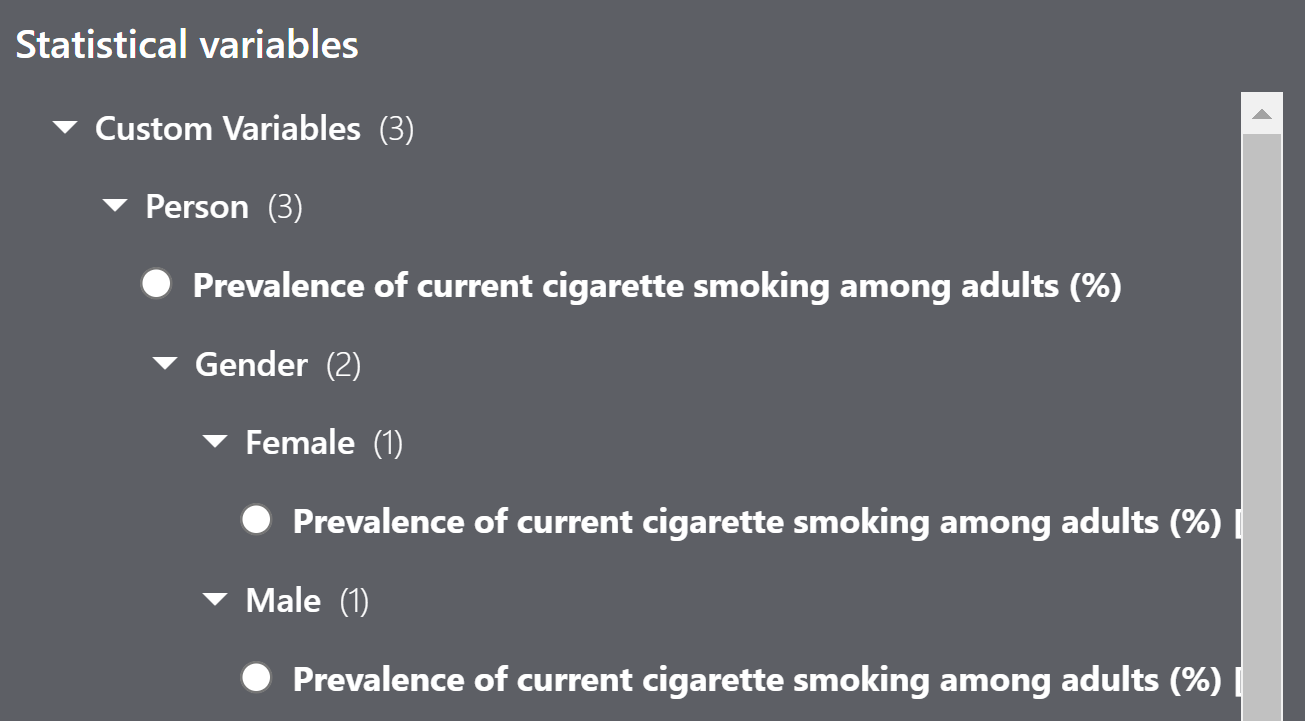
Sources
The sources section encodes the sources and provenances associated with the input dataset. Each named source is a mapping of provenances to URLs.
Source parameters
- url
- Required: The URL of the named source. For example, for named source
U.S. Social Security Administration, it would behttps://www.ssa.gov. - provenances
- Required: A set of NAME:URL pairs. Here are some examples:
{
"USA Top Baby Names 2022": "https://www.ssa.gov/oact/babynames/",
"USA Top Baby Names 1923-2022": "https://www.ssa.gov/oact/babynames/decades/century.html"
}
The named provenances should be used to identify the provenance field(s) of input files.
Page last updated: February 13, 2026 • Send feedback about this page