Retrieve places contained within another place
The =DCPLACESIN formula returns lists of child places from a list of parent Place DCIDs. It only returns children with a place type that matches the place_type parameter, such as State, Country, and so on.
Formula
=DCPLACESIN(dcids, place_type)
Required arguments
dcids: A single place node or range of cells representing place nodes, identified by their DCIDs.place_type: The type of the contained child place nodes to filter by. For example,CityandCountyare contained withinState. For a full list of available types, see the place types page.
Returns
A list of child place DCIDs of the specified place DCIDs, of the specified place type.
Examples
This section contains examples of using the =DCPLACESIN formula to return places contained in another place.
Note: Be sure to follow the instructions for for enabling the Sheets add-on before trying these examples.
Example 1: Retrieve a list of counties in Delaware
To retrieve a list of counties in Delaware:
- Place your cursor in the cell where you want to add the DCID for Delaware; in this case, cell A2.
- Enter the Delaware DCID of
geoId/10. - (Optional) In cell B2, enter
DCGETNAME(A2)to retrieve Delaware’s name from the DCID in cell A2. - In cell C2, enter the formula
=DCPLACESIN(A2, "County"). The DCIDs for the three Delaware counties populate column C. - In cell D2, enter the formula
DCGETNAME(C2:C4)to retrieve the names of the counties.
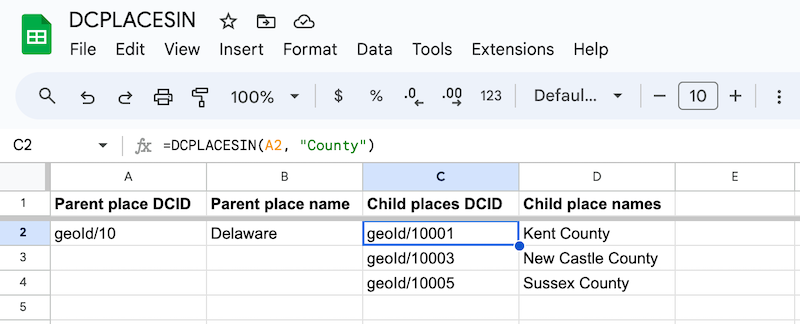
Example 2: Retrieve congressional districts in Alaska and Hawaii
To retrieve the congressional districts in Alaska and Hawaii:
- In cell A2, enter
geoId/02for the DCID of Alaska and in cell A3, entergeoId/15for the DCID of Hawaii. - (Optional) In cell B1, enter
=DCGETNAME(A2:A3)to retrieve the names of Alaska and Hawaii into column B. - In cell C2, enter
=DCPLACESIN(A2:A3, "CongressionalDistrict")to retrieve the DCIDs of the congressional districts. - In cell D2, enter
=DCGETNAMES(C2:C4)to retrieve the names of the congressional districts.
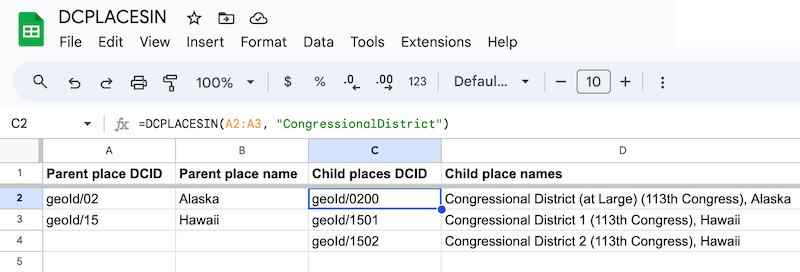
Error responses
If a DCID does not exist, the =DCPLACESIN formula returns a value of #REF!. For example, because the geoId/123123123 DCID does not exist, an error of #REF! is returned to cell B1 in the following sheet:
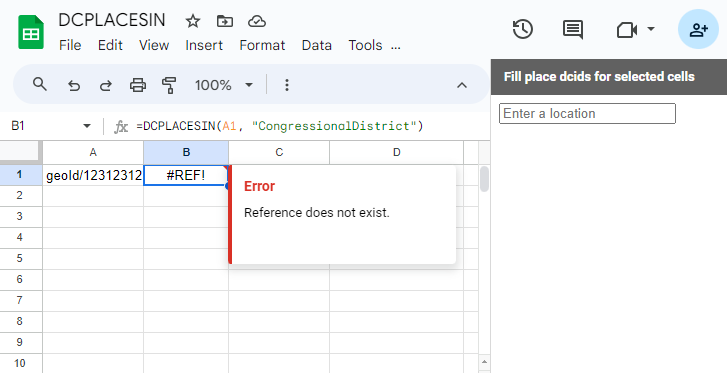
If you provide an empty cell for a DCID, the =DCPLACESIN formula returns a value of #ERROR!, as shown show in the following image:
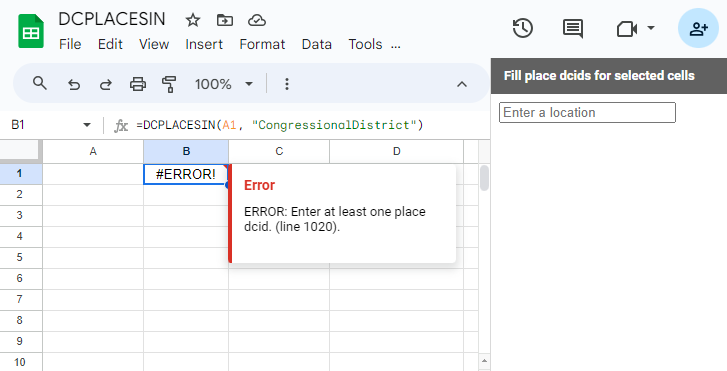
Finally, if you provide an invalid property to the =DCPLACESIN formula, an error of #REF! is also returned, as follows:
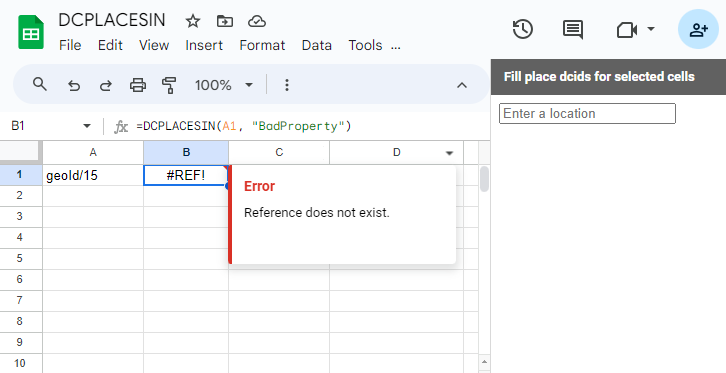
Page last updated: February 13, 2026 • Send feedback about this page