Query data interactively with an AI agent
Overview
The Data Commons Model Context Protocol (MCP) service gives AI agents access to the Data Commons knowledge graph and returns data related to statistical variables, topics, and observations. It allows end users to formulate complex natural-language queries interactively, get data in textual, structured or unstructured formats, and download the data as desired. For example, depending on the agent, a user can answer high-level questions such as “give me the economic indicators of the BRICS countries”, view simple tables, and download a CSV file of the data in tabular format.
The MCP server returns data from datacommons.org (“base”) by default. It can also be configured to query a Custom Data Commons instance.
For base Data Commons, the server is available as a hosted managed deployment to which you can connect from any AI agent running locally or remotely.
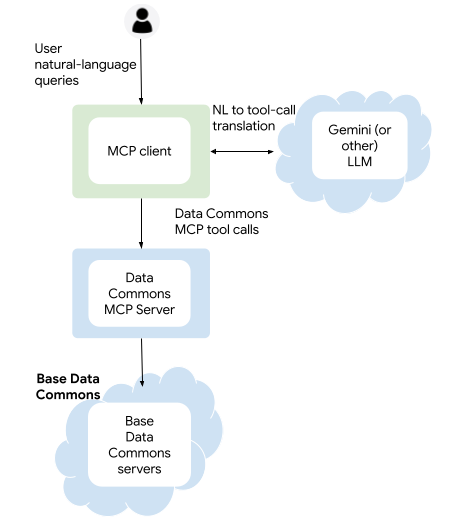
You can also run your own MCP server locally, or in Google Cloud Platform. If you want to use the server to query a Custom Data Commons instance, you must run your own. The server is available as:
- A prebuilt Python package for running locally
- A prebuilt standalone Docker image for running in a cloud service
- Bundled with the Custom Data Commons Docker services image for running in Google Cloud Run (for Custom Data Commons only)
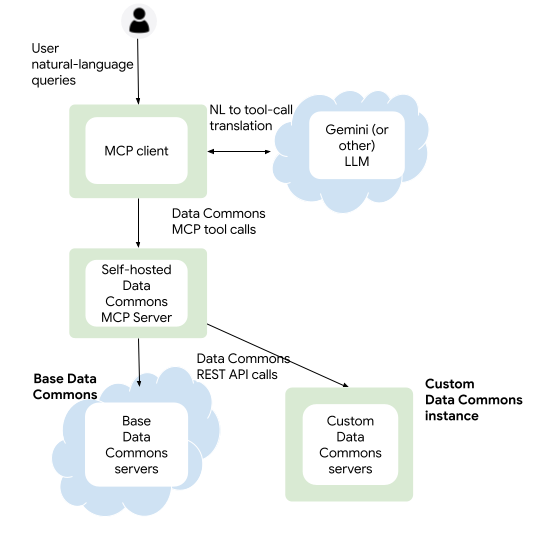
Tools
The server currently supports the following tools:
search_indicators: Searches for available variables and/or topics (a hierarchy of sub-topics and member variables) for a given place or metric. This allows queries like:- “Tell me what data you have about health in Egypt.”
- “Do you have GDP data for Eastern European countries?”
- “What census data do you have for the U.S.?”
get_observations: Fetches statistical data for a given variable and place. This allows queries like:- “List the population of Canada since 1964.”
- “Rank-order the GDP for all countries in Eastern Europe.”
- “Compare the life expectancy between different countries in South America.”
Clients
To connect to the Data Commons MCP Server, you can use any available AI application that supports MCP, or your own custom agent. See Use MCP tools for procedures for using Gemini CLI and the Gemini CLI Data Commons extension with the hosted server.
For self-hosted deployments, the server supports both standard MCP transport protocols:
- Streamable HTTP: For clients that connect remotely or otherwise require HTTP (e.g. Typescript)
- Stdio: For clients that connect directly using local processes
If you’re interested in this option, see Run a self-hosted MCP server for procedures.
Unsupported features
At the current time, the following are not supported:
- Non-geographical (“custom”) entities
- Events
- Exploring nodes and relationships in the graph
- Returning data formatted for graphic visualizations
Disclaimer
AI applications using the MCP server can make mistakes, so please double-check responses.
Page last updated: February 13, 2026 • Send feedback about this page